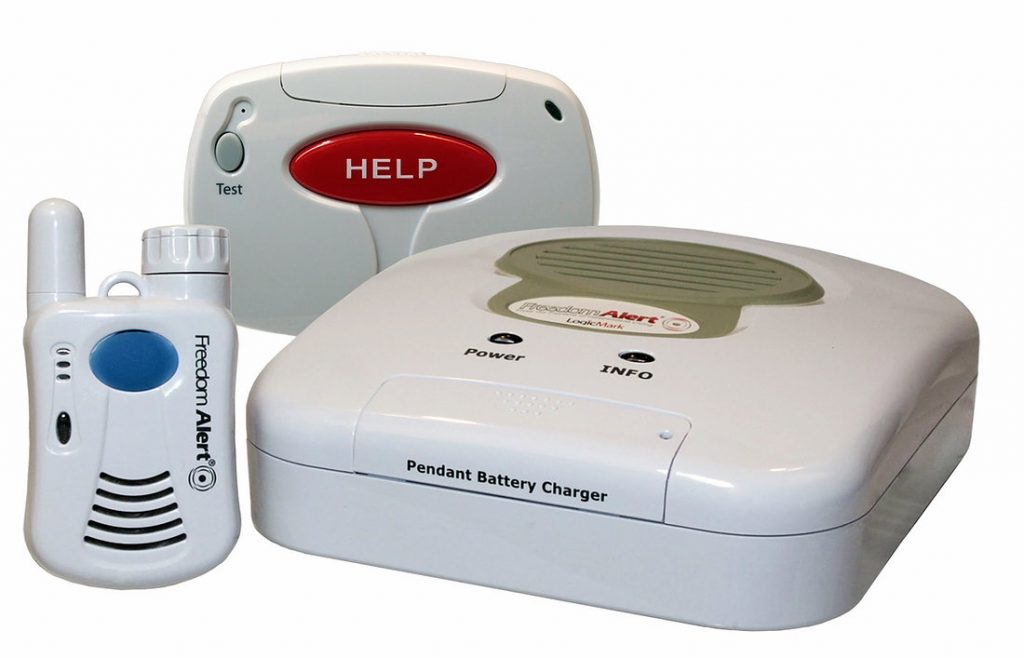Table of Contents
- What Are Unmonitored Medical Alert Systems?
- How Do No-Monthly-Fee Systems Work?
- Pros
- Cons
- Who Should Use A Medical Alert System?
- Top Unmonitored Alert Systems With NO Monthly Fees
- How To Choose A Medical Alert System
- Paying For An Unmonitored Medical Alert System
- Conclusion
Top Pick | Best Value | Runner Up |
|
|
|
Most people think of medical alert systems as a device with a button that contacts an emergency operator in a monitoring call center. While most alert systems include the monitoring system for a monthly fee, other options do not have a monthly fee at all.
These unmonitored systems provide a subscription-free way to keep your loved ones safe when they choose to live independently in their home. Most of these products offer two-way communication to 911, although some will contact pre-programmed personal contacts as well, such as a neighbor or caregiver.
What Are Unmonitored Medical Alert Systems?
Medical systems, commonly referred to as Personal Emergency Response Services (PERS), fall or wandering monitors, life alert systems, or telemonitors, provide various features depending on the manufacturer. Some of these products offer different forms of remote assistance, such as calling a pre-set list of contacts or connecting directly to a call center or 911 when a senior needs help.
Unmonitored medical alert systems are available as a standalone product, which does not require monthly fees. These devices do not offer round-the-clock monitoring.
A monitored medical alert system comes with a monitoring center that is open 24/7. This center will respond to any calls from the alert systems. This added protection is more comforting for the senior, live-in caregivers, and family members; however, it comes with a fee. The price for this service starts at $20 per month.
Although these services can be beneficial, it is important to purchase from a quality company that offers reliable monitoring services. Some of these call centers can cause more confusion because they are under-staffed with people from other countries, which poses language barriers and potentially life-threatening misunderstandings.
How Do No-Monthly-Fee Systems Work?
Unmonitored medical alert systems work similarly to those with monthly fees, but the main difference is who receives the call for help in an emergency. Monitored alert systems connect to a call center where a representative determines the severity of an emergency, then dials either loved ones or 911.
For unmonitored systems, there are two types: those that sound an alarm system on the property and those that call an external number. The alarm is for seniors with in-home caregivers, while the call is for those aging in place independently.
Some models of unmonitored alert systems can be programmed to contact loved ones in a specific order, with a call to 911 as a last resort. Additionally, they can also come with fall detection and GPS tracking.
Pros
The main benefit of opting for an unmonitored alert system is you won’t have to pay a monthly fee. With unmonitored systems, you will purchase the equipment upfront pay no monthly fees. This option is perfect for users who want to communicate with loved ones in an emergency but can’t afford a monitored system’s monthly cost.
Additionally, you will own the equipment. With monitored systems, users might have to return the equipment after some time of using it. With unmonitored equipment, the users pay upfront and keep the devices forever. There is never the need to worry about device fees, setup fees, or the hassles of returning equipment.
The last major benefit is the landline connection that comes with most of these devices. Most unmonitored systems connect to an existing landline telephone, which eliminates the need for cellular service. This offers an advantage when contacting 911 because the call goes through quicker. Calls from cellular devices incur slight delays because the call is routed to the correct 911 center.
Cons
Most unmonitored systems do not come with fall detection. With monitored systems, users will wear a wristband or pendant that detects when the user falls. IF a fall is detected, an emergency operator is notified and will attempt to contact the user and 911. This is a significant downside because 1 in 3 adults over the age of 65 suffers a fall each year.
Also, most unmonitored systems don’t have their own cellular provider. Instead, these systems rely on a constant connection to a cellphone. This is inconvenient to some seniors who don’t have a phone or don’t want to carry their phone around with them everywhere.
Finally, monitored systems tend to be more reliable than unmonitored systems. For instance, unmonitored systems divert calls to a list of contacts set up by the user. There is no guarantee that these contacts will answer their phone. Calling 911 is an option, but many seniors are reluctant to call 911 in most cases.
Who Should Use A Medical Alert System?
For those that choose aging in place, the idea of having a medical emergency and not being able to get help is a terrifying thought. This can easily be fixed through a medical emergency alert system. This provides security for seniors and gives peace of mind to caregivers and family members.
Top Unmonitored Medical Alert Systems With NO Monthly Fees
Now that you understand the difference between monitored and unmonitored alert systems, it is time to decide which option is best for you and your loved one. Our researchers at Senior Care Center have compiled a list of the best unmonitored medical alert systems. If you think an unmonitored system is best for you, take a look at the list below.
Life Guardian Medical Alarm
$119.77

Description
The HELP Dialer 700 calls up to 3 phone numbers and plays a personalized emergency message. Outgoing message is 7 seconds. When using a home phone line the system dials the first number and waits for someone to answer then puts that person on speakerphone.
Key Features
- Works with VOIP/Cellular/Landlines
- Comes with 2 panic buttons (Wrist and necklace)
- Pacemaker safe
- Bluetooth capable
SadoTech Model C Wireless Doorbell
$38.99

Description
This stylish option comes in various colors, including an option to paint a design with your loved one. This is great for seniors who don’t want a typical, plain system. The fun colors make it more likely for seniors to wear it, and it has more than 10,000 positive reviews on Amazon.
Key Features
- 1000-foot range
- 52 ringtones
- Variety of LED light modes
- Waterproof and rated for outdoor use
Smart Caregiver Call Buttons & Pager
$27

Description
This pendant paging system comes with a single pager that can be placed on a surface or mounted on a wall. Elders on a budget will enjoy peace of mind knowing they can easily push a button, and an alarm will sound throughout the house.
Key Features
- It can be carried in a pocket, clipped onto a belt, or used on a lanyard
- 2 ringtones
- 2 call buttons
Daytech Wireless Caregiver Pager Alert System
$35.39

Description
This budget-friendly alarm system is perfect for those with an in-home caregiver. When pushed, the button makes a loud noise throughout the house. It also features an LED light for those with hearing impairments.
Key Features
- 800-foot range
- Two alarms on lanyards and a wall-mounted receiver
- LED light
- Adjustable volume
CallToU Smart Call System
$49

Description
The CallToU alert system is one of the top-rated senior alert systems on Amazon. This system features 3 house receivers with 500-foot ranges. It is waterproof and has 5 adjustable volume levels.
Key Features
- 55 ringtones and 5 volume levels
- Free returns for 5 days
- Waterproof
- A full-house system with a 500-foot range
Silent Beacon
$100

Description
This GPS-based device comes with a panic button and contacts a list of pre-programmed contacts with your GPS coordinates. You can hold a two-way conversation through the device, and it fits comfortably into your pocket.
Key Features
- Available in several bright colors
- GPS-based system
- Features a lost key finder
- Water-resistant
- One-year limited warranty
Guardian Alert 911 Phone
$120

Description
This two-way emergency communicator will connect you with a local 911 operator when the panic button is pressed for 2 seconds. The company shows its focus on reliability by performing regular system maintenance checks, including automatic system and battery testing.
Key Features
- 600-foot range
- 2-way communication
- Warranty cards available when you contact the company
Wearsafe Emergency Response Tag Lifetime Edition
$89.99

Description
This small key tag device allows you to communicate with the first person is successfully reaches on a pre-programmed list of contacts. This device is designed for on-the-go security, even when adventuring alone.
Key Features
- Works with existing cell towers
- A free 3-year battery replacement program
- Pairs with your smartphone to easily access contacts
Apple Watch Series 7
$359

Description
The best type of medical alert system is one that will be with you at all times. Apple Watches have become an everyday-carry item for millions of people with many uses (besides tracking time) including: heart rate monitoring, sleep tracking, Blood Oxygen monitoring. For seniors, you can activate fall detection and emergency calling.
Key Features
- Works with any iPhone
- Health & sleep monitoring
- Fall detection
- Waterproof
- GPS
- Emergency contact
How To Choose A Medical Alert System
To ensure you pick the perfect system for you and your loved ones, follow the tips and advice below. This will help you pick a system that won’t be a hassle, which is important for long-term, safe use.
- Determine the type of system you want. There are different types of unmonitored alert systems. Active seniors who go in and out of the home will benefit from a mobile device, while others who stay in the home can opt for an in-home device that doesn’t require charging.
- Find a quality company. It is important to get a reliable product from a quality company. Before deciding on a product, decide whether the alert system company is transparent, has a return policy, and is reputable.
- Prioritize convenience. These systems only work if you wear and use them. It is important to consider comfort. Most mobile devices can be worn around the neck as a lanyard or fit comfortably in the pocket.
- Pay attention to battery life. Portable devices are ultimately useless if they are left uncharged. Seniors who are used to plugging in a cell phone every night might be more comfortable charging their alert systems. For more forgetful seniors, look for a system that has built-in battery monitoring.
- Include your loved ones. When purchasing a medical alert system, make sure you include your loved one in the process. If they are uncomfortable with wearing a device, they will probably not wear it as often as they should.
- Think about activity level. If your loved one is active and wanders in and out of the house, it is wise to get a waterproof device that has a far range. This will ensure that no matter where they are around the home, they are protected.
Paying For An Unmonitored Medical Alert System
There are a few different ways in which you can minimize the costs of unmonitored medical alert systems for your loved ones. Although unmonitored systems are usually cheaper, they can still be costly upfront. Take advantage of some of the options below to lower the costs and protect your elderly parents.
- Medicaid – A medical alert system, known as Personal Emergency Response Services (PERS) under the Medicaid guidelines, can sometimes be covered under Medicaid Part C. This private health insurance plan is for members who are also members of Parts A and B and has a monthly premium that varies by plan and your income.
- Long-Term Care Insurance (LTCI) – Compared to Health Insurance, Long-Term Care Insurance is much more likely to cover the expenses of medical alert systems. However, this ultimately varies by provider and plan. To find out if your insurance company offers coverage, call an insurance agent or visit your plan’s website to review covered services.
- Home and Community-Based Care (HCBC) – The HCBC or 1915 waivers might be available in your area and could potentially be used to help cover the costs of an alert system. Reach out to your local agency on aging to see was resources you are eligible for.
Conclusion
Unmonitored medical alert systems are a life-saving product that every senior should have in their home if they choose to age in place instead of a long-term care facility. It is important to talk with your elderly parents and figure out the best system that works for everyone.